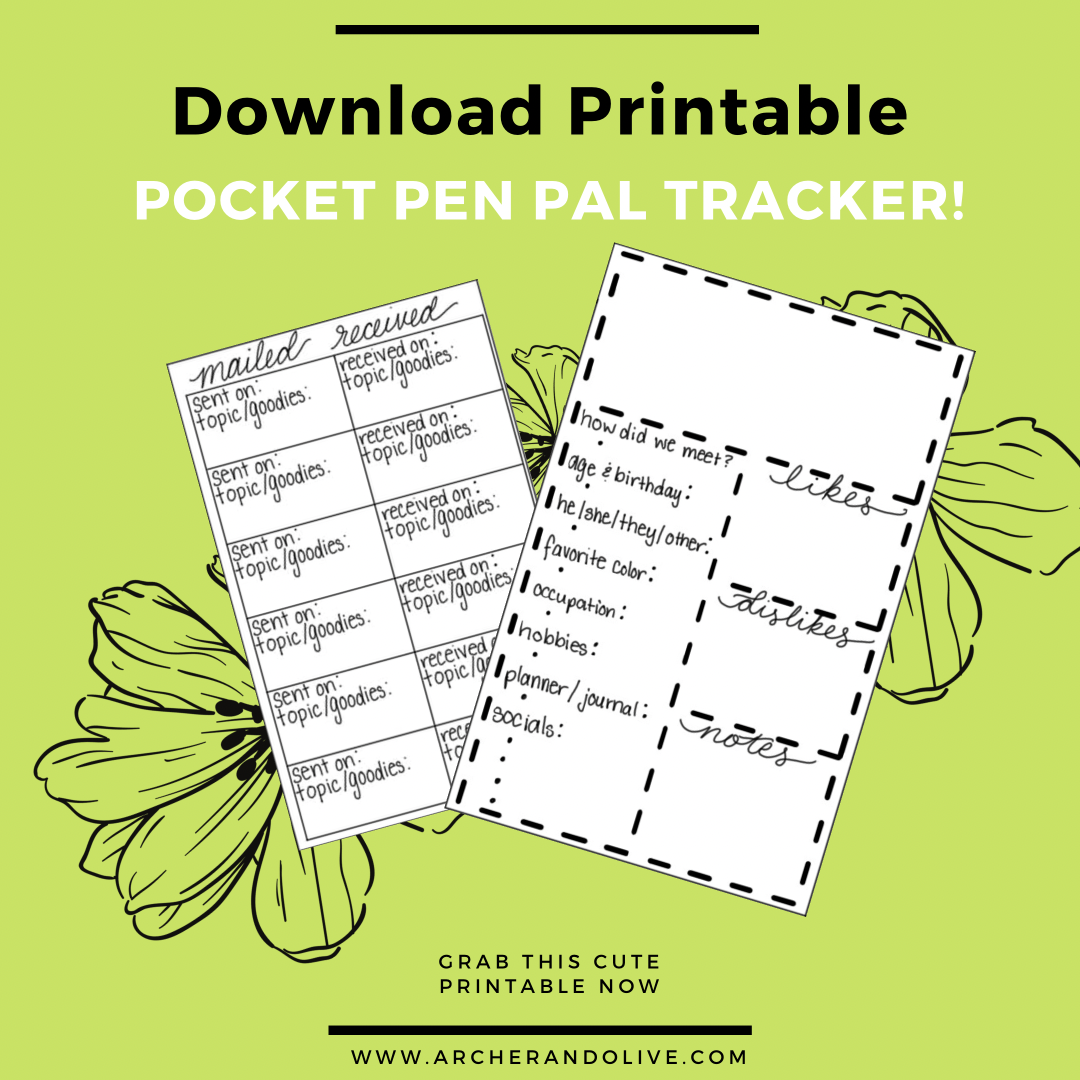How To Create A Pen Pal Tracker In A Pocket Notebook
Hello! Ericka from @Crafteinated here with an awesome idea for keeping track of your snail mail, happy mail, and pen pal letters!
I love exchanging cards, care packages, and postcards to my friends so having somewhere to compile all of the correspondences has become a must!
The tutorial I will be sharing with you is also a great way to use one of the pocket journals from the September Subscription box from Archer & Olive. So whether your pen pal is international, active military, or an online friend; I will show you how you can organize and track your letters.
Supplies used for Pen Pal Tracker:

Pocket Sized Journal: Any size Archer & Olive journal will work for this project!
Pens: I used the new gel pens from the Neon Box!
Printable Guide
Scissors
Adhesive
You can use code Crafteinated10 for 10% off Archer & Olive products!
Getting Started

First you will need to select which journal you would like to use. This is one of my favorite steps in any project. I decided to go with the pocket journals because it just felt like such a perfect size to keep all of my pen pal’s information in. I thought it would be so much fun to do a play on words and dub it my “Little Black Book of Pen Pals” since I was going to use the pocket blackout, so naturally I customized the cover.
Setting up Your Tracking Spread

First, I started by mapping out my page and delineating my sections. Since I am in a blackout I wanted to try out the new gel pens from the Neon Box! They really pop and I love the look.

At the top of the page I put my penpals name. I used a bright, fun color in faux calligraphy so that my pen pal's name would stand out, since the spread is all about them. It would be at this point that I would put my pen pal's address underneath their name.


I like to think of this page as my pen pals profile. It gives me a quick overview of the person I’m writing to and it’s especially great for new pen pals who you are getting to know. I want to keep track of multiple things about my pen pal: where did we meet, how old are they and when is their birthday (so I can send them a card of course!), and what are their preferred pronouns? As well as many other items. Everything is listed on the printable for you!

On the page next to the penpal profile It’s where the tracker lives. On the tracker two main things are tracked outgoing mail and received mail.

On the mailed side I track when the items were sent and what was included. It could be a general topic that the letter was about as well as any goodies I put inside.

The opposite column is very similar, however it tracks what items were received the general topic of the letter and if any goodies were included.
Finished product

Now that you finished your tracker you are ready to start or continue writing letters to your pen pal. You can make notes and really get to know your pen pal and connect with them on a different level.
Printable

I have made a replica of these pages as a print out that you can cut and paste into your journal. The size is perfect for the pocket journal However, you can put them in any size. Also you could use this as a guide and create your own!
Download and print the template here:
Video
If you want to see me create the spread and talk through my process please check out the video below.
I really hope you enjoyed this tutorial! If you recreate this tutorial or use the printable please share your creation by using the #archerandolivecommunity hashtag! I’d love to see what you do! Happy Writing!