Easy Guide To Digital Bullet Journaling In Procreate - Free Dot Grid Template Inside!
Thinking about starting a digital bullet journal? Then this blog post is for you! Hi! It’s Kate from @journalwithkate on Instagram and today I’m here to share some inspo for digital bullet journaling using A&O stamps!
Recommended supplies
- An iPad and a Apple pencil
- Archer and Olive Floral Stamp set
- Archer and Olive Digital Procreate Brushes
- Archer and Olive Digital Procreate Palettes
That’s all!
Getting started
Start by importing the Floral stamp set into Procreate. You can get the Floral stamp set here. Click on the download link and hit the download button. Click on Download. Open the download folder on the top right of your screen. Click on the Floral Stamp set to import the stamps into Procreate.

Next up is picking a canvas size. Click on the + button and pick which one you want. I usually go with A4. If you’re going to print anything out, make sure your pixels are 300 dots per inch.

Click on the Brush button to check if the stamp set imported correctly. As you can see here we’ve successfully imported the floral stamp set. Before setting up a spread, test out the stamps and have fun with them!
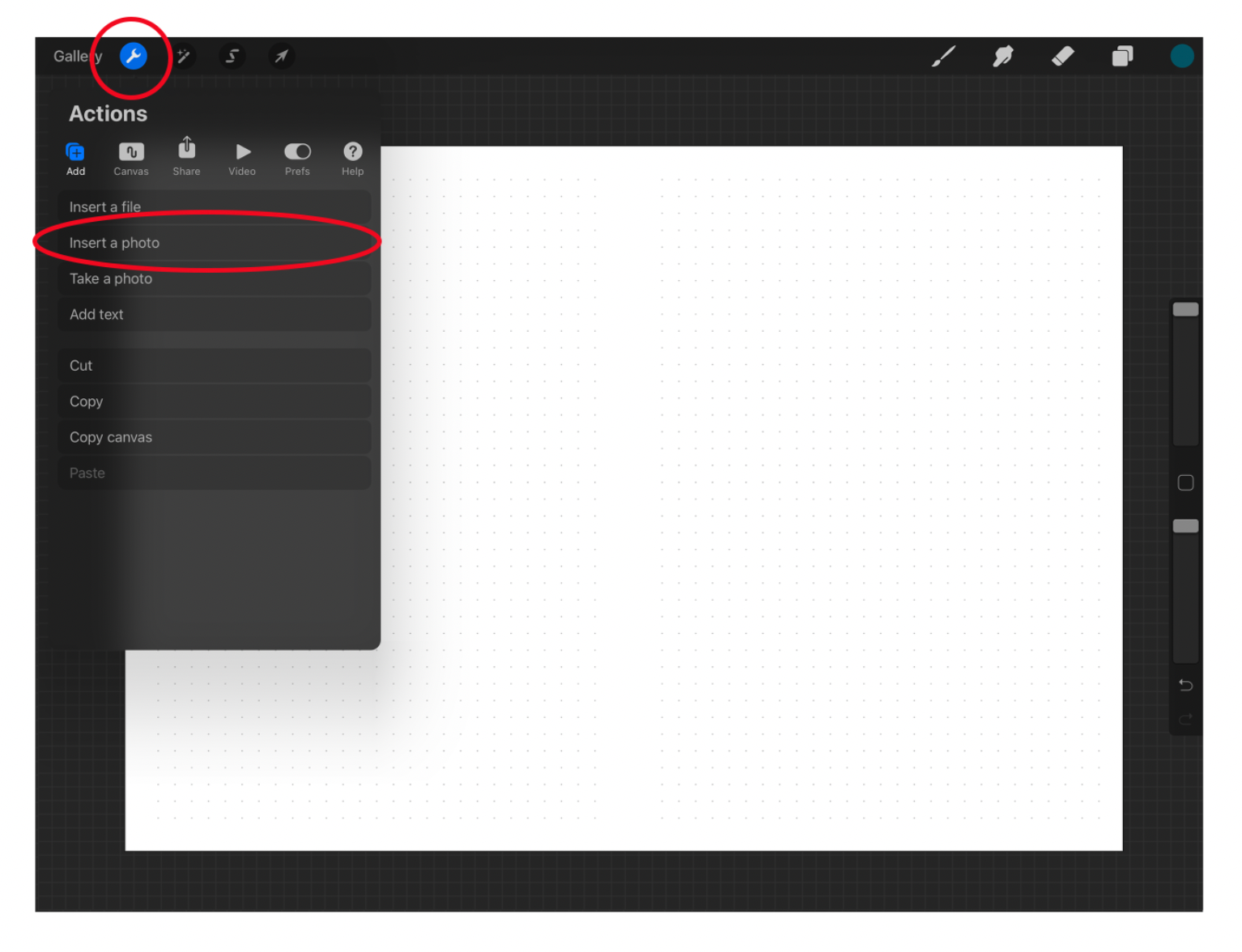
Now it’s time to import a blanc dot grid canvas to mimic a blanc bullet journal spread. You can download the free png file down below. Click on the Actions button and on Insert a photo. Select the png file you downloaded.

Reasons for starting a digital bullet journal
- It’s a never-ending journal;
- you’ll save money on stationery;
- mistakes can be fixed with a tap on the undo button;
- it’s way more flexible than real paper;
- it syncs across devices and can be backed up;
- it’s easy to share with others;
- saving the environment.

If you want to see some timelapses of how I create spreads using the new Floral stamp set, watch this video:
I’m having so much fun with these stamps! It’s super easy to decorate my spreads with these!
I hope you find this blog post helpful and you’ll start creating your own digital bullet journal spreads. Download a free png-file of empty bullet journal canvas.

I’d love to see what you create and what your digital spreads look like. Use the hashtag #archerandolive or #archerandolivecommunity. Don’t forget to tag me on @journalwithkate and @archerandolive so we can see your work. Have fun!




