
It wasn’t until a few months after starting my dot grid, that I decided to try a habit tracker. At first, I was a skeptic. Does it really matter if I don’t get 8 glasses of water a day (turns out, yes). But oh how quickly I became obsessed with these layouts. I love it because, eventually I stopped needing it. My habits became automatic (which is exactly the point).
If you’re already using one of our dot grid journals, here’s a quick tutorial on how I created this layout. The layout will work in other dot grid notebooks, but you might have to slightly modify, as the pages aren’t identical to ours.

Step 1:

Leave top 7 rows blank for your header
Step 2:

Draw a box 21 dots wide and 28 squares long. They will be one column of padding on each side.
Step 3: 
6 squares from the left of your box, draw a vertical line all the way down.
Step 4:

Every 2 squares, draw a horizontal line across the boxes.
Step 5: 
Horizontally divide the right hand boxes into two rows.
Step 6: 
In the right hand boxes, add vertical lines all the way down after each square.
Step 7: 
Add the days of the month (1-30) in the boxes. If your month has 31 days, it’s ok to tack on an extra square at the end.
Step 8: 
Add the the title, doodles, and habits you want to track.
For each day you complete a habit, color or shade in the box.
If you enjoyed this lesson, and are interested in learning more layouts, sign up for information on our Dot Grid 101 course, coming this fall!
Or if you’re not into the DIY scene, you can download this exact layout as a free printable here!

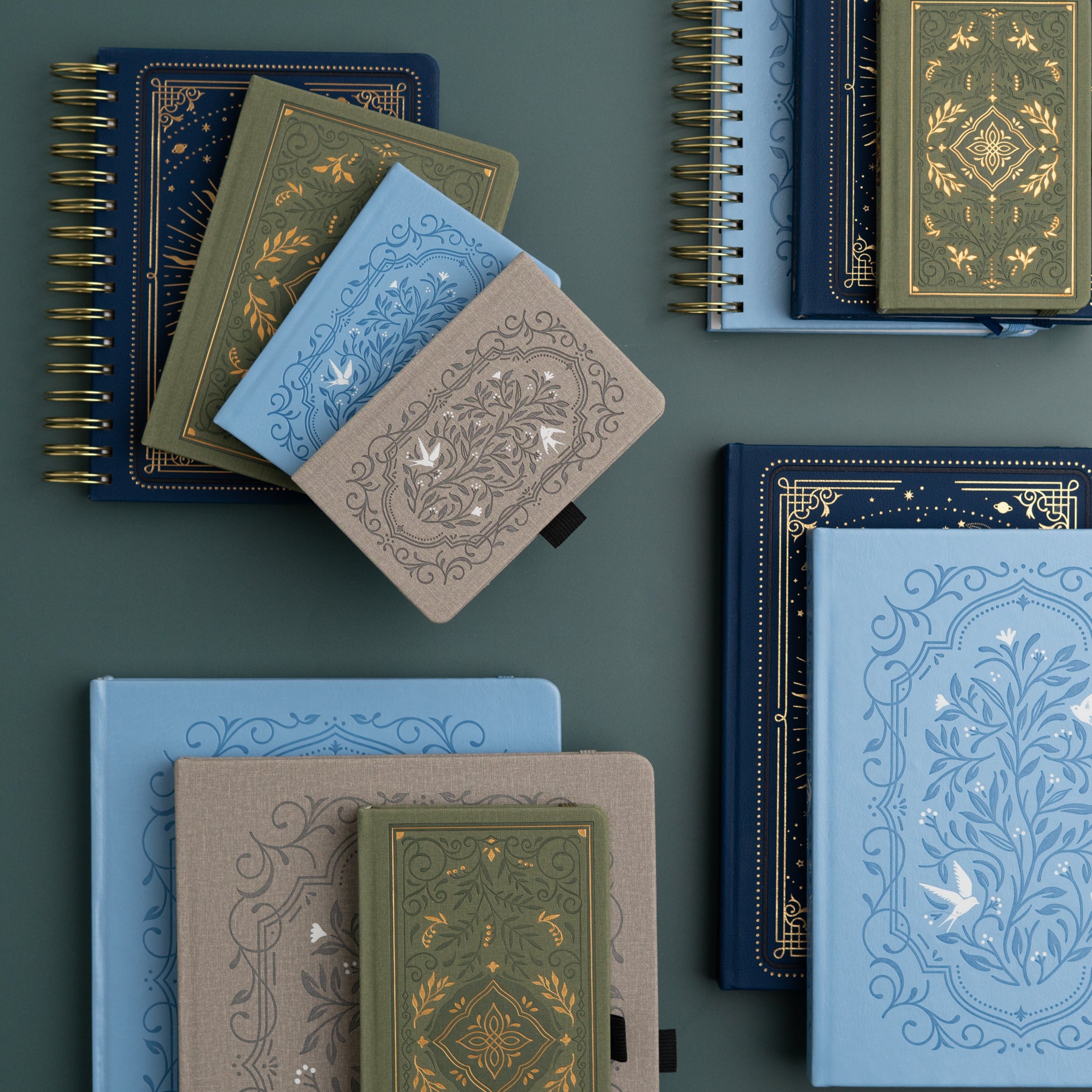












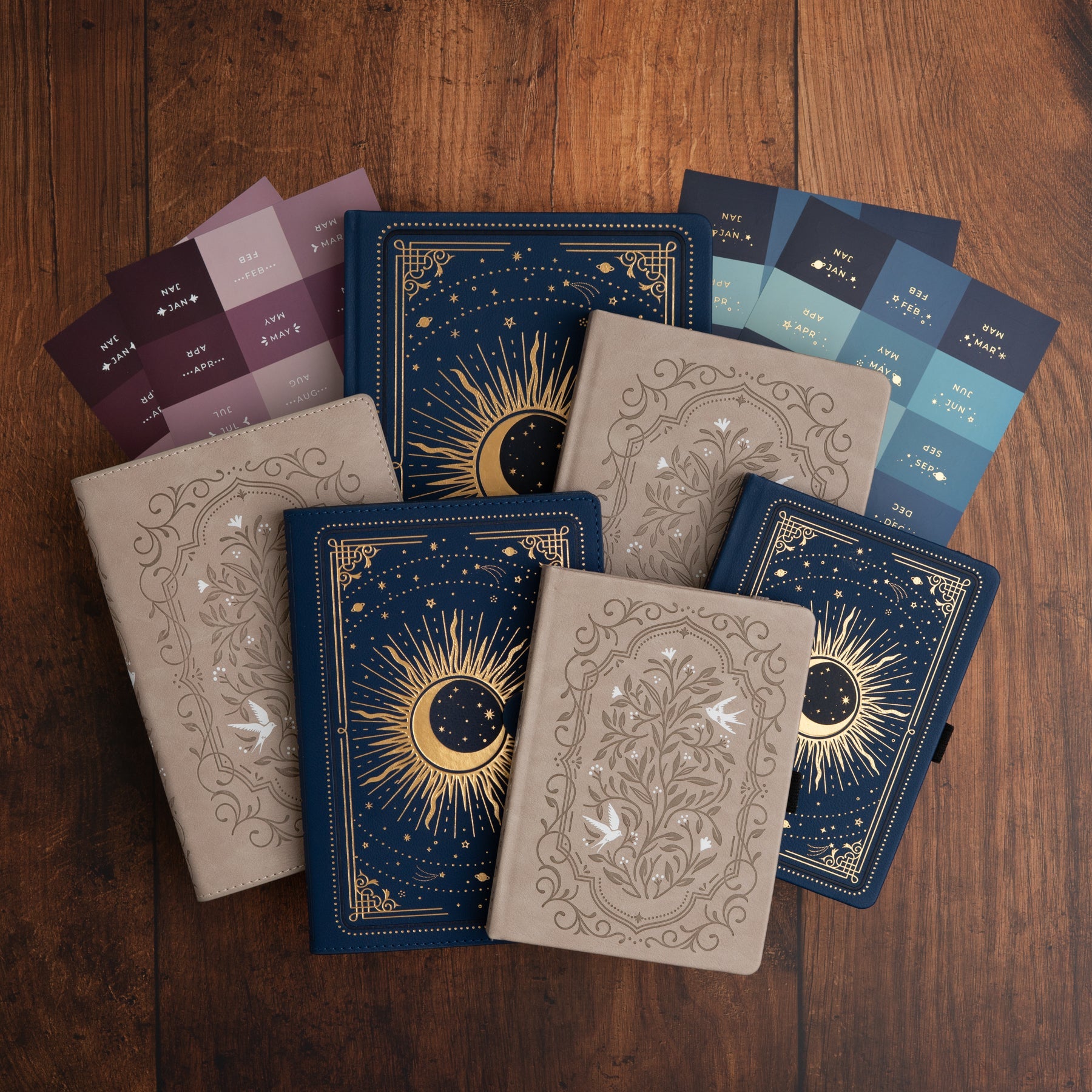
7 comments
id like the download please!
love this layout
Thanks!
Love this layout!
Hi I would love a copy of the habit tracker thanks :)
Lovely. Thank you.
this is great! thank you